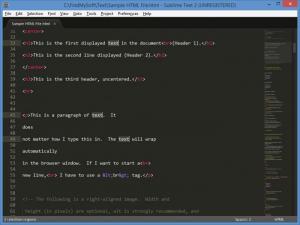Sublime Text
3.0 Build 3170
Size: 8.72 MB
Downloads: 3903
Platform: Windows (All Versions)
Advanced text editors are invaluable tools for programmers or other people who work with code. They offer a wide range of useful functions, which can make your work much easier and more comfortable. Sublime Text takes the convenience of such editors much further. Its syntax highlighting, tag auto-completion or other features you would expect to find will seem insignificant once you discover its many other capabilities. The possibility of making multiple changes at the same time or the application's support for multi-monitor setups are just a few examples.
Installing Sublime Text should take only a few seconds, even on modest machines. Also, the operation does not involve any complex configurations. The application is compatible with all modern Windows versions and it is also available for Linux and Mac OS X. It does not require any additional tools or services and it doesn't use too many resources.
The layout of the user interface is almost as simple as the one from Notepad's interface. A dark grey is the predominant color, to prevent eye strain. Another particular feature of Sublime Text's interface is a mini-map of the text, on the right side, which makes scrolling through a large text much easier. You can open, create and edit multiple documents in parallel, on separate tabs.
The application comes with split editing capabilities, so you can make the most of a wide screen monitor. If you need to work on two documents at the same time, you can split the interface in up to four columns, rows or grids, on which you may load different files. In this case, you can also open a new view into the same file, if you wish to display the same document more than once, in different columns.
Besides looking and feeling good, Sublime Text offers a flexible functionality as well. It allows you to perform various actions, through keyboard shortcuts or by selecting an action on a command palette. You can choose from a vast range of commands, like setting the syntax to different languages, converting the text's case, creating bookmarks and more. A large number of snippets can be inserted in a similar manner.
Another feature that is definitely worth mentioning is the possibility of editing similar text fragments simultaneously or typing the same text on multiple lines at once. Rather than complicating your life with a "Find and replace" function, you can easily edit multiple selections and make sure that nothing is left out.
Pros
Sublime Text comes with numerous features, which can make your work more comfortable. You can split the interface, to edit the same document or different ones on separate panels or on separate screens. Also, the application is cross-platform and fully customizable.
Cons
You may need to spend some time with Sublime Text's documentation. If you think that your current text editor has everything you need, then you haven't tried Sublime Text yet.
Sublime Text
3.0 Build 3170
Download
Sublime Text Awards
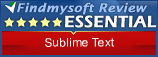
Sublime Text Editor’s Review Rating
Sublime Text has been reviewed by Frederick Barton on 05 Jun 2014. Based on the user interface, features and complexity, Findmysoft has rated Sublime Text 5 out of 5 stars, naming it Essential