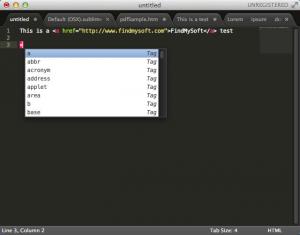Sublime Text
2.0.2
Software information
License:
Freeware (Free)
Updated:
16 Feb 2015
Publisher:
Sublime Text
Website:
http://sublimetext.com
Software Screenshots
Size: 7.64 MB
Downloads: 185064
Platform: Mac OS X
Sublime Text's syntax highlighting or tag auto-completion features will seem trivial next to its main capabilities. The application provides a wide range of convenient tools, which take text editing to a whole new level. Its support for multi-monitor setups and the possibility of making multiple changes simultaneously are just a few examples. The application is available for all major operating systems and it can be installed in a matter of seconds.
Visually speaking, the application provides some clear advantages. It allows you to open and edit multiple texts in parallel, on separate tabs. If you are working on a large chunk of text, a mini-map will help you navigate much easier. Furthermore, the dark-grey color of the interface can prevent eye strain.
One of the application's key features, which makes it shine the most, is its flexibility when it comes to editing text. Regardless if you are composing a letter, working on a novel or writing code, you can make all sorts of last-minute changes on the fly. For example, you can search for and select similar pieces of text and edit them simultaneously, which is much more comfortable and convenient than using a "Find and replace" function.
Sublime Text provides support for various programming languages. You can switch through languages, insert snippets and perform other actions, through the use of simple keyboard shortcuts. Another key feature is the application's support for multi-monitor setups and its split editing capabilities, which can help you make the most of a wide screen monitor.
Pros
Sublime Text comes with many features which can streamline your work. Its interface can be split, which allows you to edit several documents at the same time. The application is cross-platform and it can be installed almost instantly.
Cons
If you wish to change the application's key bindings, you have to edit a large chunk of text. Sublime Text's flexible and efficient functionality can serve any purpose, from writing a story to editing code.
Sublime Text
2.0.2
Download
Sublime Text Awards
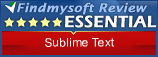
Sublime Text Editor’s Review Rating
Sublime Text has been reviewed by Frederick Barton on 16 Feb 2015. Based on the user interface, features and complexity, Findmysoft has rated Sublime Text 5 out of 5 stars, naming it Essential